Teleporters¶
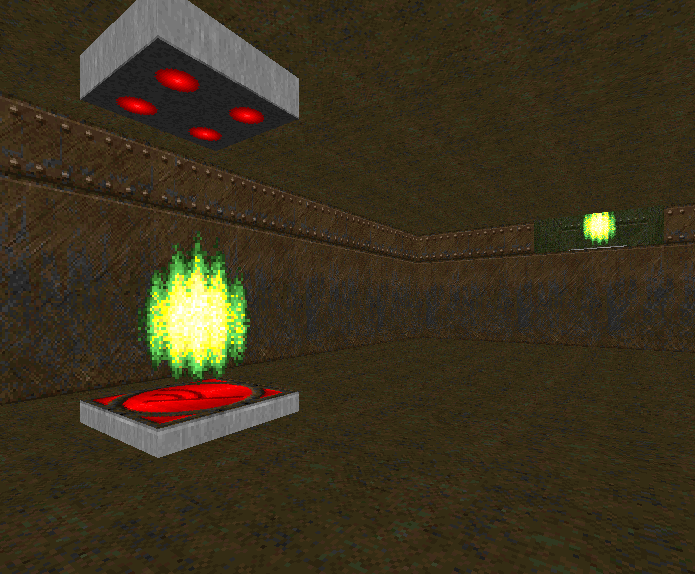
A teleport is triggered by walking over a Linedef with the teleport special. The tag of the Linedef points to the sector where the teleport lands.
Teleport Platform¶
- Create a 64x64 sector for the teleport platform
- Set the floor texture as GATE1, the ceiling as TLITE6_5
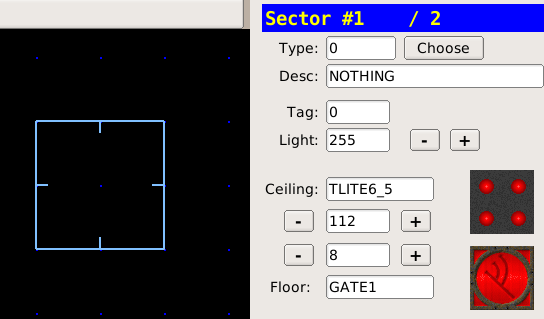
- Enter linedef edit mode (l)
- Press ; then f to apply a fresh tag to all four Linedefs. This will point to the teleport landing sector.
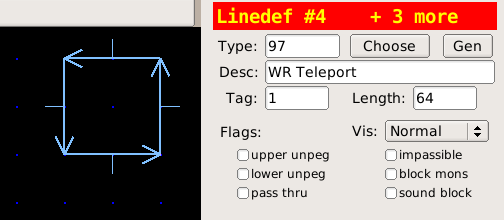
- Choose the Linedef Type as 97 WR Teleport
Note
A teleport is only triggered when walking from the Front to the Back of a Linedef. This is intentional as it allows the player to walk off the landing platform without triggering another unintended teleport.
Landing Site¶
- Tag the landing sector the same as the teleporter Linedefs. Press ; then l to apply the last used tag to the landing sector.
- Enter Thing edit mode (t), position the mouse cursor inside the landing sector and press ins. Choose the Type as 14 Teleport Exit (labelled as TFOG in the thing browser)
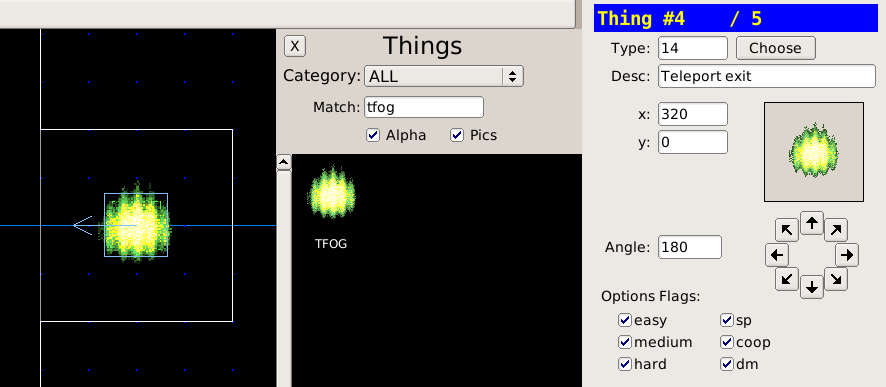
- Click the directional arrows to set the angle of the TFOG thing. This is the angle faced after teleporting.
