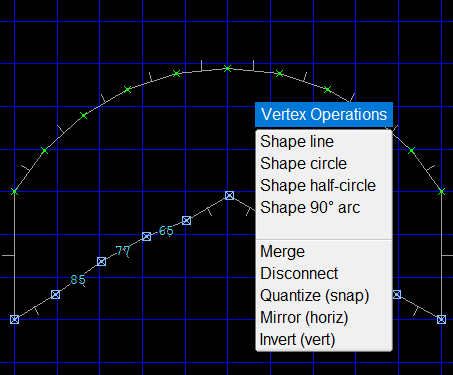Curved Stairs¶
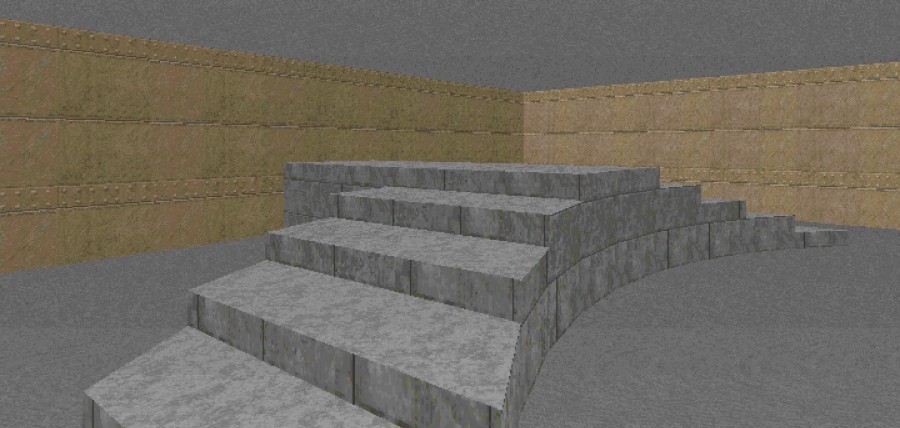
Layout¶
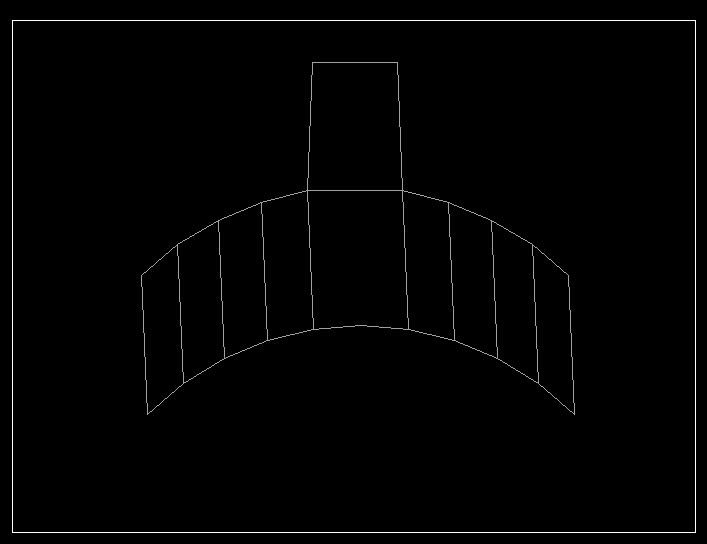
Method¶
Draw the outline of the stairs in vertex edit mode:
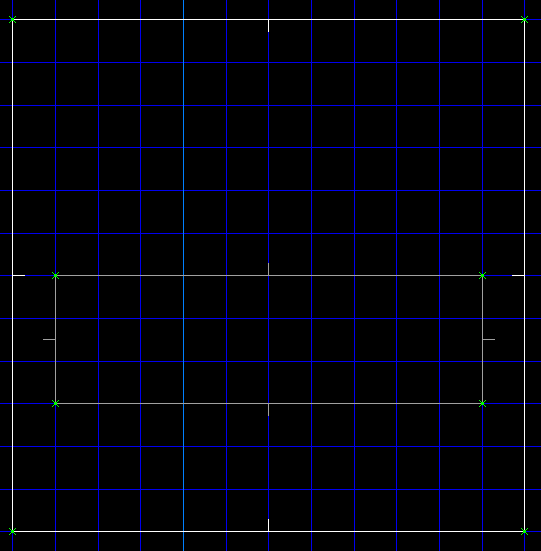
Use the LMB to insert vertices along the edges, to define where the steps will be:
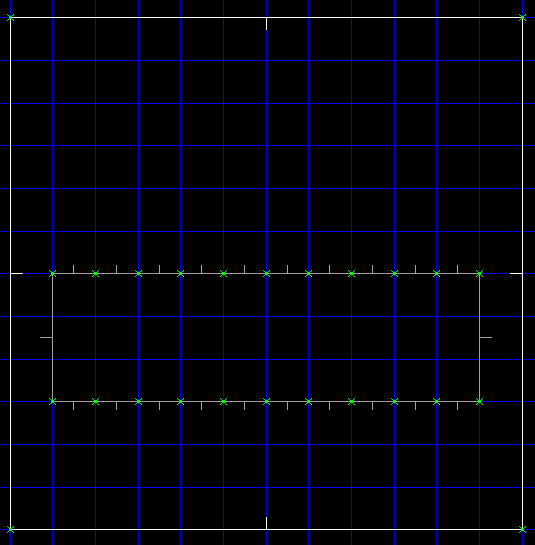
Press f to toggle free mode (no grid snapping) and drag the step vertices roughly into the arc shape.
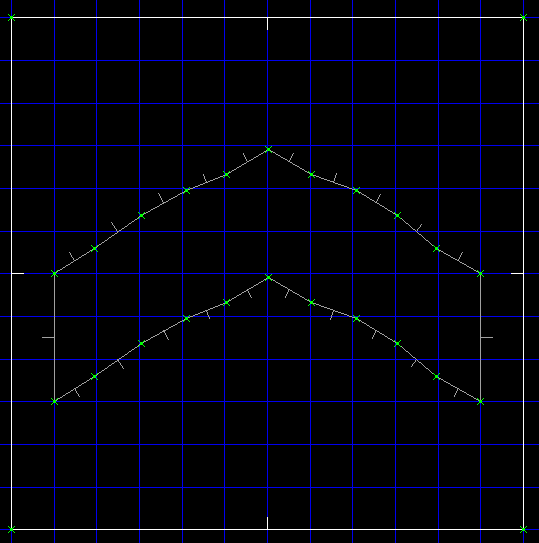
Deselect all vertices (`) and only select those on one side of the stairs:
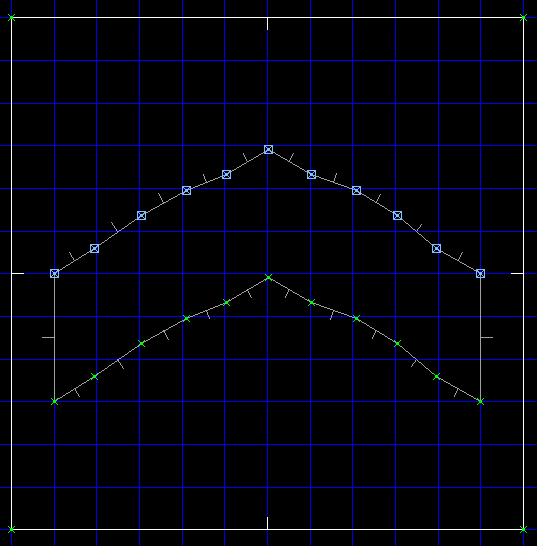
Press shift-c (shape arc to 120 degrees):
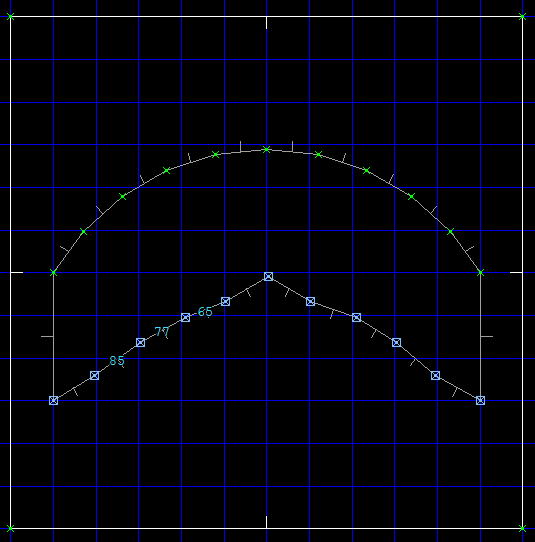
Now deselect all vertices, select only the other side and apply the shape arc operation again. Next use the RMB to join the step vertices:
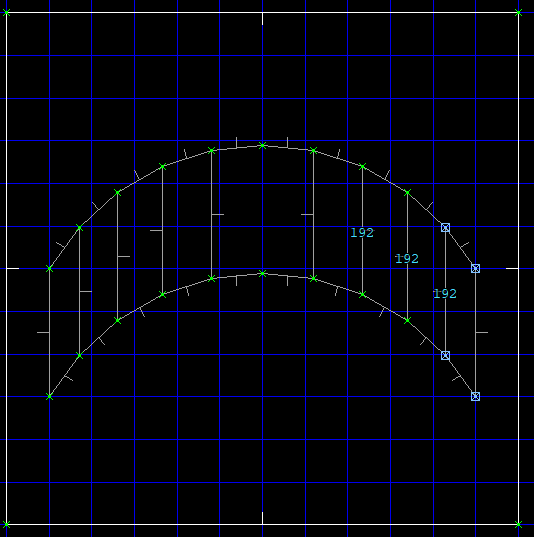
Switch to sector edit mode, hold shift and drag-select the stair sectors:
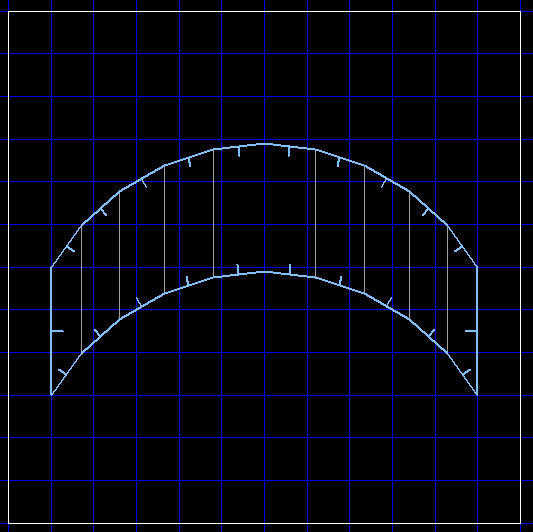
Press the raise floor shortcut (.) twice. Using the LMB, deselect the left-most step, and deselect the right-most step:
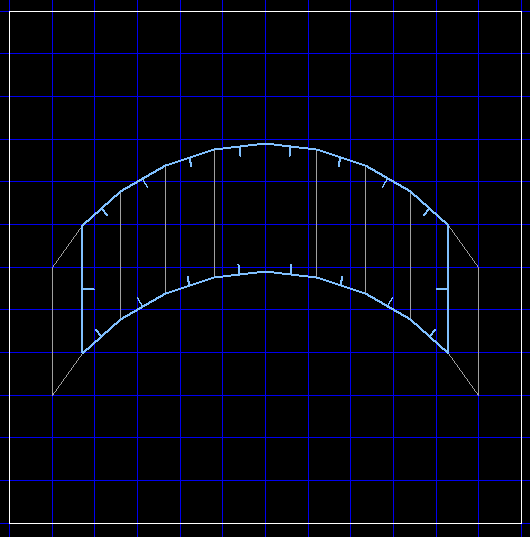
- Repeat raising the floor and deselecting a step from either side, until you reach the center step. Your stairs are now done:
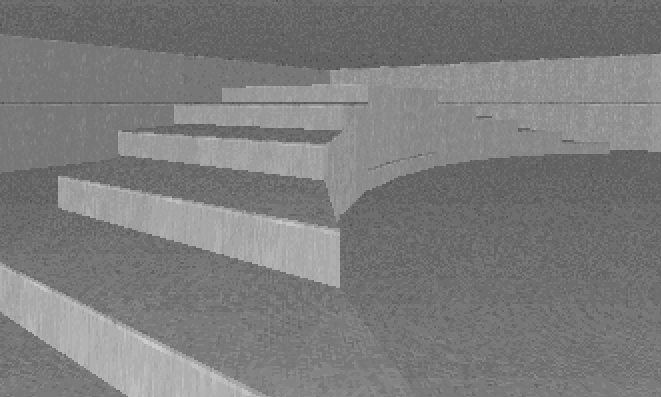
Notes¶
The shape arc operation is also available by pressing f1 to bring up the operations menu. However this menu does not have the 120 degree arc, so we used the shift-c keyboard shortcut.